The dollar ($) operator is one of the exaction operators in R. It allows you to extract, assign and add elements or columns to a list or a data frame. This guide explains using the dollar sign ($) in R.
Syntax
The following syntax will help you understand how to use the $ operator in R:
Object$NamedElementArguments
- Object = any R object like a list or a data frame.
- NamedElement = element of a list or a column of a data frame.
Example 1: Extract an element from a list
#creating a list
my_list <- list(x=10, y=20, z=30)
#extracting the element from the list
my_list$zOutput
[1] 30In the above example, we extracted the element z’s value from the list using the $ operator.
Example 2: Extract a column from a data frame
#creating a data frame
heroes <- data.frame(Hero_Name=c('Batman','Flash','Superman','Green Arrow'),
Real_Name=c('Bruce Wayne', 'Barry Allen', 'Clark Kent', 'Oliver Queen'),
Powers=c('Money','Speed','Strength','Archery'))
#extracting column Real_Name
heroes$Real_NameOutput
[1] "Bruce Wayne" "Barry Allen" "Clark Kent" "Oliver Queen"We extracted the column Real_Name from the data frame in the above example using the $ operator.
Example 3: Assigning a new value to an element in a list
#creating a list
my_list <- list(x=10, y=20, z=30)
#assigning a new value to y
my_list$y <- 25
my_listOutput
$x
[1] 10
$y
[1] 25
$z
[1] 30In the above example, we changed the value of element y from 20 to 25 using the $ operator.
Example 4: Changing a column value in a data frame
#creating a data frame
heroes <- data.frame(Hero_Name=c('Batman','Flash','Superman','Green Arrow'),
Real_Name=c('Bruce Wayne', 'Barry Allen', 'Clark Kent', 'Oliver Queen'),
Powers=c('Money','Speed','Strength','Archery'))
#changing the value Money in the column Powers
heroes$Powers <- c('Martial Arts','Speed','Strength','Archery')
heroes$PowersOutput
[1] "Martial Arts" "Speed" "Strength" "Archery"In the above example, we changed the value Money to Martial Arts in the column Powers.
Example 5: Adding a new element to a list
#creating a list
my_list <- list(x=10, y=20, z=30)
#adding a new value
my_list$a <- 40
my_listOutput
$x
[1] 10
$y
[1] 20
$z
[1] 30
$a
[1] 40In the above example, we added a new element w, with a value of 40, to the list.
Example 6: Adding a new column to a data frame
#creating a data frame
heroes <- data.frame(Hero_Name=c('Batman','Flash','Superman','Green Arrow'),
Real_Name=c('Bruce Wayne', 'Barry Allen', 'Clark Kent', 'Oliver Queen'),
Powers=c('Money','Speed','Strength','Archery'))
#adding a new column named Rank
heroes$Rank <- c(2,3,1,4)
heroesOutput
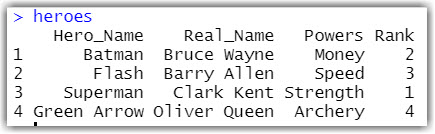
In the above example, we added a new column, Rank, with the values to the data frame.
